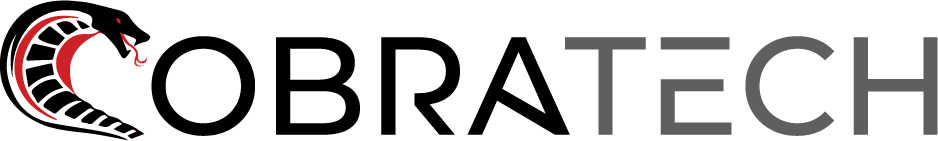Gaming PC Questions And Answers 2023
When you’re thinking of buying your first gaming pc, there are going to be lots of questions floating around, and they are probably the exact same questions that a lot of other people have asked at one point. We have put together this page containing the most frequently asked questions that most first time PC Gamers have.
How do I choose the best gaming pc?
The sky is the limit for gaming pcs. The best way to choose the right gaming pc, is to figure out how much your budget is. Better components, cost more. In return, you will get a computer that will offer better performance in gaming and require less upgrading in the future. However, this is usually not the case as many computer stores often times sell gaming pcs at premium prices due to their high profit margins. Cobratech's budget range gaming pcs ensure customers get the best possible components for the dollar as we have the lowest profit margins on the market.
Does PC gaming cost more than console gaming?
The cost of PC gaming can vary widely, depending on the type of hardware you purchase and the games you play. Generally speaking, it's possible to build a gaming PC that is more cost effective than console gaming. However, if you're looking for the best performance and graphics quality, then a PC gaming setup may be the more expensive option. Ultimately, the best way to determine which option is the most cost-effective for you is to compare your gaming needs and budget to the options available.
Which is better. Gaming PCs or Gaming Consoles?
Which is better largely depends on your individual needs and preferences. Gaming PCs offer more versatility, allowing you to customize the hardware to fit your exact needs. Ultimately, it comes down to personal preference.
PC gaming is king. It’s a better experience gaming on a PC than console due to all the advantages that PC gaming offers. The sky is the limit when owning a gaming pc. From customizing your PC hardware and aesthetics, future upgradeability, customizing how you want your games to look, better visuals and performance, to cheaper games. Gaming consoles are often very limited in terms of customizing and how you want your game’s graphics to look and feel. Games’ graphics settings and FPS are often locked on consoles and cannot be customized.
What are 1080P, 1440P and 4K Monitors & Graphics settings?
The resolution of a monitor is simply how many pixels there are and at what ratio. More pixels equal to better visual quality. When referring to “1080P”, “1440P “or “4K” gaming, it means that the graphics card is capable of rendering that resolution. For example, if you own a 1440P monitor, having a graphics card capable of running games at 1440P resolution, will produce sharp and crisp visual graphics. Playing games on 1080P settings on a 1440P monitor would still look visually stunning but not as sharp as 1440P settings.
Monitor refresh rates explained - 60Hz, 165Hz, 240Hz
Refresh rate refers to the maximum number of times per second that the image displayed on the screen will be updated. Higher refresh rate monitor offers smoother visuals. When paired with the high frame rates produced by a GPU, this can result in a smoother experience and higher FPS displayed.
The monitor can only display an image at the rate the system produces it. For example, if your monitor has a refresh rate of 144Hz but the GPU is only supplying 60 frames per second, that higher refresh rate is not being utilized and your eyes will only see the visual smoothness at 60Hz. For high FPS gaming (80+ FPS), You need a monitor with a refresh rate of 120Hz and above, and a gaming PC capable of delivering high FPS.
120Hz refresh rate offers very noticeable difference when compared to a 60Hz monitor. However, human eyes will struggle to notice the difference between a 165Hz monitor and a 240Hz Monitor.
It is important to note that if you have monitor running at 120Hz as an example, and have a system capable of running games at 165Hz (165FPS), your eyes can only see the game running at 120Hz or 120FPS. In this case, the monitor should be upgraded to higher refresh rate model to maximize the potential of the system.
How much RAM do you recommend for gaming in 2023?
For today's modern standard gaming workloads, 16GB of Ram is the sweet spot. More than 16GB of ram, does not impact gaming performance. That being said, if you’re doing more, like running Discord, streaming whilst gaming, have many applications running in the background at the same time, video or photo editing, or other heavy workloads than just gaming, 32GB is a safer bet.
How Often Should You Upgrade Your System?
The short answer: It varies from person to person and the hardware components of your PC. It really comes down to personal preference and how important it is to each person to have the latest technology integrated into their setup. For example, if you’re looking to make the upgrade to a higher resolution, there’s a system hardware requirement that comes alongside that transition. If someone frequently wants to transition to the latest monitor tech, they may be more inclined to upgrade than somebody that’s okay with integrating that technology a little bit later. Generally speaking, the more time that passes between upgrades, the more substantial an increase you'll see in gaming performance. In most cases, people hold on to their Gaming PCs for at least 3 years.
What are the Optimal CPU and GPU Temperatures?
As a general rule, temperature under full load should be under 85°C. Most CPU and GPU have safe operating working temperatures of 99 °C before starting to throttle.
What's the difference between DDR5 and DDR4 memory RAM? Does DDR5 Ram make games run faster?
With the release of Intel’s new 13th Gen and Ryzen 7000 series Processors, have also come support for DDR5 Memory Ram. DDR5 is simply the 5th generation of DDR Memory and the natural evolution following DDR4. Basically, it’s the newer, faster RAM.
DDR5 vs DDR4 Gaming Performance
3200MHz was the highest default speed available for DDR4 Ram – anything higher was factory overclocked. DDR5’s higher bandwidth means 5200MHz speeds without overclocking. How does that translate to real world performance? That answer is surprising.
Upgrading from DDR4 3200 to DDR5 5200, the performance gain in gaming is around 2%. While it's not a noticeable difference, it certainly is not worth investing in a whole new platform and the extra added cost that comes with DDR5 Ram. We recommend DDR5 Memory Ram for PC enthusiasts who want the latest and greatest and to be up to date with new PC technologies. If you are looking to purchase your first gaming PC utilizing DDR5 Ram, check out Cobratech Signature Series Gaming PCs.