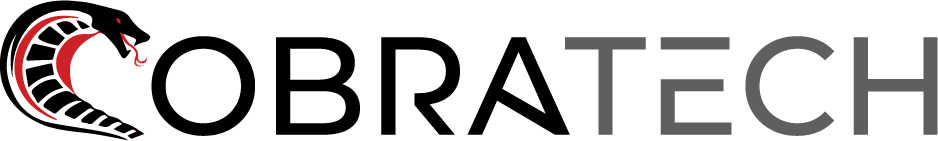WARRANTY & RETURN POLICY
SUMMARY
Cobratech Computers, Gaming PCs, Custom PCs, Workstations and Desktops, are warrantied for a period of 3-years (36 Months) as standard or 4-years or 5-years, if extended care package / extended warranty is purchased with the product. Within the warranty period we cover all hardware issues during your warranty period. We also cover any damages occurred during transit or delivery to you. We do NOT charge a labour fee for repair and servicing work, nor the cost of the replacement part during the warranty period. It will be done free of charge. We have a 1 for 1 part-exchange policy for failed parts meaning replaced parts will be the same or better.
Our warranty does not cover things such as accidental damage, wear and tear, change of mind, misuse (e.g., unauthorized overclocking or undervolting or hardware modifications) and software issues not caused by the hardware components.
Accessories, monitors, headphones, mouse, keyboard and any other products that are NOT a computer, are warrantied for a period of 1 Year (12 Months).
Warranty Definitions
Product – Refers to any hardware manufactured for or by COBRATECH bearing the " COBRATECH " trademark, trade name, or logo that is purchased directly from COBRATECH.
Original Purchaser - any consumer that purchases and has possession of a Product directly from COBRATECH.
End User - the ultimate consumer of the Product and constitutes anyone who owns and uses an COBRATECH Product.
Date of Original Retail Purchase - the date the Original Purchaser bought the Product from COBRATECH.
Scope of Warranty
COBRATECH WARRANTS this COBRATECH hardware Product against defects in merchandise and workmanship for a period of THREE (3) YEAR from the Date of Original Retail Purchase.
COBRATECH warrants the original purchaser that any part of the hardware system, excluding software, documentation and similar terms will be free of defects of both workmanship and materials for the warranty period included with the purchase. (Starting from the date of collection or delivery.)
a) Coverage
COBRATECH warrants the original purchaser that any part of the Product, excluding software, documentation and other peripherals, will be free of defects of both workmanship and materials for the warranty period include with the purchase. The date of warranty coverage starts from the date of collection or delivery of the Product.
During the product's warranty period, COBRATECH will repair or replace defective hardware for defects specified and found in the Product. This will be done without any labour charge (free of charge) and the cost of parts will also be provided free of charge during the warranty period. Parts may not be the same exact brand, but will be the same model, configuration, specs, equivalent or better.
COBRATECH shall, under no circumstances, be liable to provide warranty service for products that have been damaged by accident, abuse, misuse or misapplication, for example, unauthorized overclocking or undervolting or hardware modifications. This also applies if the product has been modified without written agreement from COBRATECH. Any issues caused by voltage manipulation will not be covered under the COBRATECH warranty.
COBRATECH covers any damages occurred to the product during transit or delivery to the customer. In the event of damages caused to your system or product during transit or delivery, we will repair the product free of charge or provide appropriate compensation.
Any replacement parts will be warranted to be free of defects of workmanship and material for THREE (3) Months from time of replacement, or for the remainder of the warranty period of the COBRATECH Product it is replacing (whichever is longer).
b) Procedure
If a defect is found in a purchased COBRATECH Product, contact the COBRATECH team by email (admin@cobratech.com.au
If the COBRATECH team is contacted through phone, social media messaging or email, COBRATECH will endeavor to provide guidance to diagnose or solve the problem. Where possible we try to remotely fix the problem.
If the problem cannot be resolved over the phone, social media messaging or email, we will require our technicians to physically work on the machine. A collection service can be opted for, and relevant charges will apply. Alternatively, the user or the customer will be responsible to either carry in the Product or mail it in. In most cases, COBRATECH will provide return shipping label and/or schedule pick up free of charge however in certain cases, customer may be responsible to cover the delivery cost for getting it to our Service Centre location. We will cover the delivery cost for getting it back to the user or customer. If customer / user is located in Melbourne, they can contact COBRATECH to drop off the product if they desire.
Provided warranty period is RTB or Return-To-Base. Customer is responsible for any postage costs to our service centre. We may cover the charge or provide return shipping label on a case to case basis at our discretion.
We do not require the product to be returned in its original packaging. However, we recommend using its original packaging as per how it was received originally by the customer to avoid damages. If the original packaging is not used, COBRATECH will not be liable for damage to the product during transit back to our service centre, and any repairs for transit damage will be at the customer's expense. COBRATECH will not be liable or responsible for damage to the product during transit back to our service. It is customer's responsibility to ensure the return item is adequately packaged.
For such warranty claims, the following details are required - Name, Address, Contact Number, Order Number and Warranty Service Tag.
COBRATECH Should be notified immediately within ONE (1) business day after collection or receipt of the package/s, if the product/s arrive damaged, dead on arrival, not working or physically damaged.
COBRATECH will, at its option and to the extent permitted by law:
(1) repair the Product (using new or refurbished replacement parts);
(2) replace the Product with a product that is new or which has been manufactured from new or serviceable used parts and is at least functionally equivalent to the original product; or
(3) issue a partial refund of the original purchase price of the Product, if for some reason, the Product cannot be repaired or replaced—provided you return it during the parts warranty period owned.
Diagnosis will typically take place within 1-3 business days - we will let you know the expected time frame for any repairs or replacement parts.
Graphics cards are intended only for use with desktop PCs. Other types of use, such as blockchain computing or cryptocurrency mining, will render the product warranty void.
COBRATECH’s Limited Warranty Obligations
In the event that COBRATECH decides to refund (the value of) or replace the product, the term of this warranty shall expire as of the time of that refund or replacement.
No COBRATECH agent or employee is authorized to make any modification, extension or addition to this warranty. If any term is held to be illegal or unenforceable, the legality or enforceability of the remaining terms shall not be affected or impaired.
EXCEPT AS PROVIDED IN THIS WARRANTY AND TO THE EXTENT PERMITTED BY LAW, COBRATECH IS NOT RESPONSIBLE FOR DIRECT, SPECIAL, INCIDENTAL, OR CONSEQUENTIAL DAMAGES RESULTING FROM ANY BREACH OF WARRANTY, OR UNDER ANY OTHER LEGAL THEORY, INCLUDING BUT NOT LIMITED TO: LOSS OF USE; LOSS OF REVENUE; LOSS OF ACTUAL OR ANTICIPATED PROFITS (INCLUDING LOSS OF PROFITS ON CONTRACTS); LOSS OF ACTUAL MONEY; LOSS OF ANTICIPATED SAVINGS; LOSS OF BUSINESS; LOSS OF OPPORTUNITY; LOSS OF GOODWILL; LOSS OF REPUTATION; LOSS OF, DAMAGE TO OR CORRUPTION OF DATA; DOWNTIME; OR ANY INDIRECT OR CONSEQUENTIAL LOSS OR DAMAGE HOWSOEVER CAUSED INCLUDING THE REPLACEMENT OF EQUIPMENT AND PROPERTY, ANY COSTS OF RECOVERING, REPROGRAMMING, OR REPRODUCING ANY PROGRAM OR DATA STORED IN OR USED WITH COBRATECH PRODUCTS, AND ANY FAILURE TO MAINTAIN THE CONFIDENTIALITY OF DATA STORED ON COBRATECH PRODUCTS.
Transferability of COBRATECH Warranty
THIS WARRANTY COVERS THE PRODUCT AND ONLY THE ORIGINAL PURCHASER AND IS NOT TRASNFERABLE.
Returns
Most items sold by Cobratech are hand crafted and custom built to order. We allocate many hours of labour, testing time, stocks, parts, booking shipping / delivery and many other factors involved in this process. Due to this lengthy process, simple change of mind returns are not accepted. However, Cobratech always strives to provide the best customer service possible and may decide to accept returns on a case by case basis:
Change of minds
Accidental orders
In the event of approving refund requests, refunds can only be made to the original account of payment.